Utility TransferBot
TransferBot program designed to automatically receive and send things. Within the program there is only the "Sending", similar to the section in the bot. You can install on 3 different PC to use on different accounts. Was designed for those who uses the purchase to another account.
How to start using
- You need to login bot.csgo.com under the username and password that you received when you purchased
- Go to the "my account"
- To create an account for utilities in the section "Reference additional utilities". An example is shown in the picture
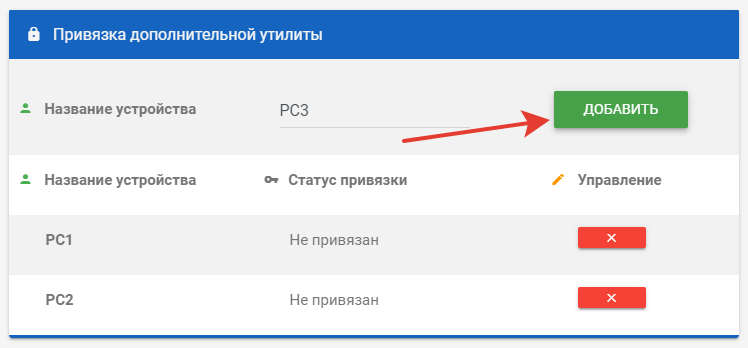
You can create 3 accounts for your utilities also to manage linking them to your PC
Once you have created an account, you need to download TransferBot and login
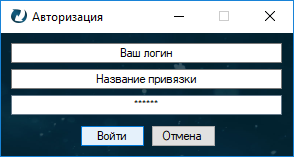
The archive is protected with password you shows after the download is complete. Look carefully! This is done to prevent browser flagged the file as malicious.
The utility is configured exactly the same as the bot. Read:
Additional information
SDA should not be running the utility. This app is only for manual send exchanges. Running SDA will only prevent the bot to transfer items. If you have something not working in sending a check with your support