Section "Sales Management"
This section allows you to edit the price on sale items. Automatically lower and raise the price depending on the set thresholds.
In this section you can see your current position on the proposals, the minimum price for TM, the maximum order price and the price on steam.
Sales management
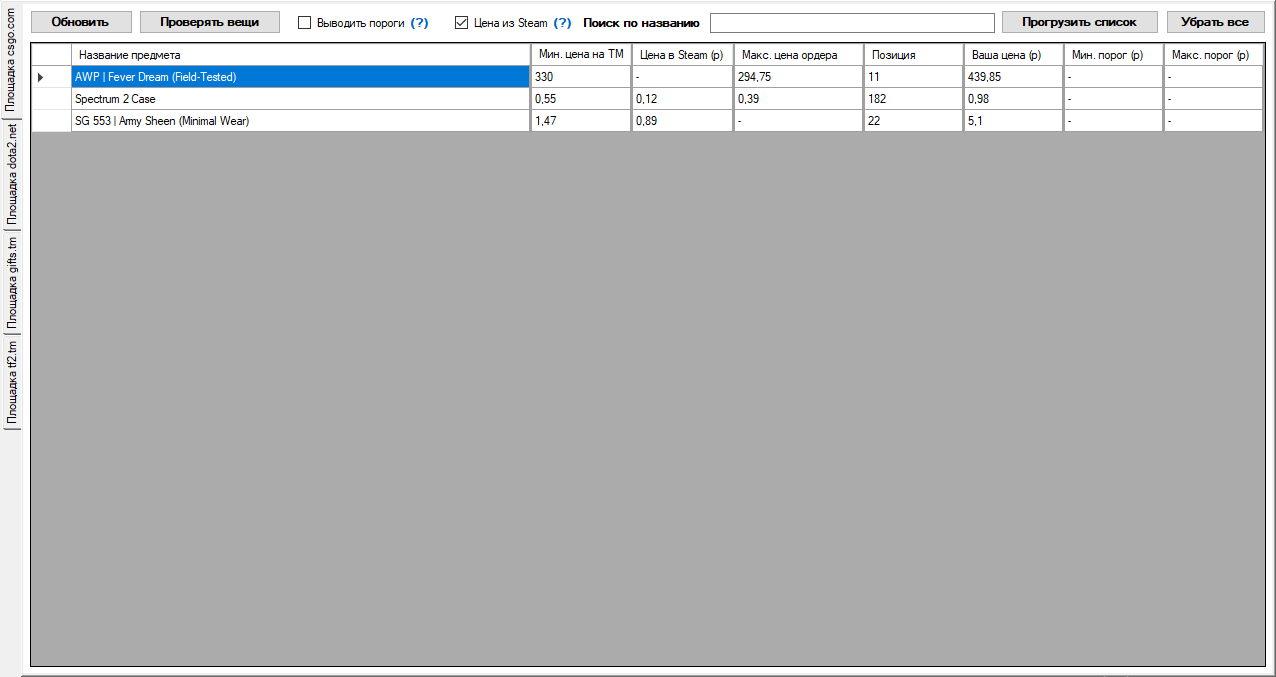
So, if you want the program automatically lowers or raises the price of a penny (if you put the subject of the cheaper) up to a certain threshold, the column "Min. threshold" and "Max. threshold", specify the minimum and maximum price, which will be ready to sell. Then click "Check things out", then the program will start to check out the exhibited items and to change the price, if you need it.
Search by name works both in English and in Russian.
You can hover over a cell in the "Min. TM price" or "Steam Price (p)" column to see sales charts
If you set things by using the "TM-sales", the corresponding section is automatically updated in the "sales Management"
You can control the thresholds set earlier with the option "show thresholds", it may be necessary, if you have sold some item, and after sales thresholds are preserved. During automatic placing of the subject will apply the old thresholds, which the program will sell less for you.
Sorting of the table happens when you click on the title (e.g. "item name")
Attention! After you edit the price or threshold hit Enter to save!
Check the set values before clicking "Check things out"!