Section "TM Sale"
This section allows you to set all your stuff from your inventory for sale
Setting quotations
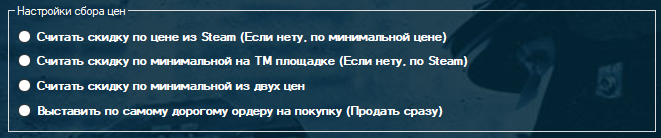
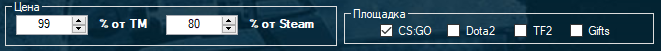
Choose the option that suits you. Next, indicate the percentage of the price and area where you want to put your stuff.
For example, the minimum price of TM on a certain item 100, for these 90%, the program will expose the subject for 90 rubles. Accordingly, if you specify 140%, then the object will be exposed for 140 rubles.
Set a fixed price on the subject
You can also make certain items exhibited on your fixed price. For this you need to add all your items through this form
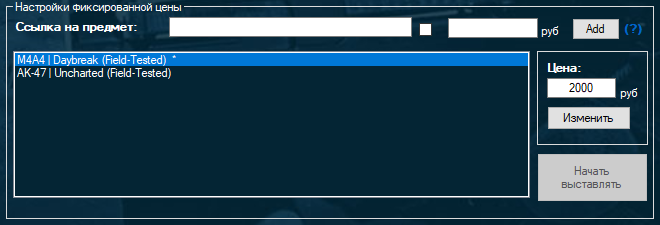
Option after links on the subject means that you add the name of the item, not the link. The link is added to a specific subject, and title all items with this name! After adding the name next to it * . Delete/load/save list is done manually via the menu of the right mouse button!
Attention! After you add items, right-click the list and save it
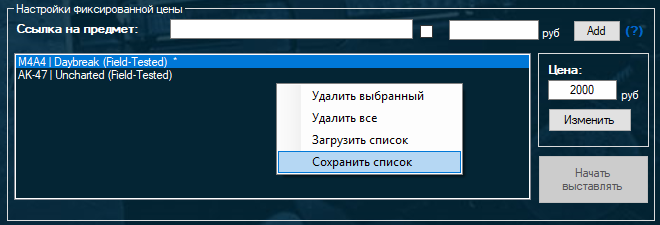
Filters and automatic billing
You can configure various filters and automatic placing of things on a timer (If there will be new things in the inventory, they will automatically be put up for sale. Section TM-sales for this to be included)
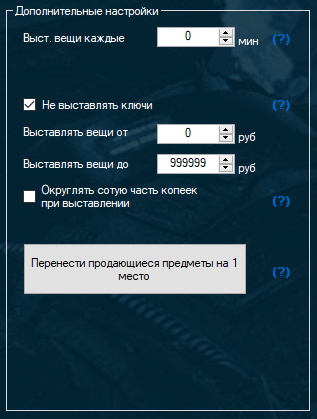
- "Not to put the keys" - when this option is enabled objects that have the name "Key" will not be offered for sale.
- "To put things from/to" - option price range where things will be exhibited. For example, when the settings as the picture, items cheaper 50 rubles and 5000 rubles more for sale not.
- "Round off hundredth cents when putting a" - this option rounds the hundredth cents to put items up for sale. For example, 13.14, and 13.1.
- "Move sold items in the 1st place" - this option allows you to move all placed at the moment, the items in the sale in the first place, by breaking the price of one penny lower from already exposed to other suggestions. Does not use any thresholds in the section "sales Management", be careful. If you want to break prices within the set thresholds, you need to use the option "sales Management"
After all the settings, choose a platform and click on the "Start exhibit". Then all the objects will be exposed for sale.